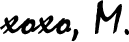I have seen numerous YouTube videos about what is on people's iPhones, so why not give it a try?
As you can tell I am really boring when it comes to my background.
I adore the galaxy type backgrounds on my phone because it's easy and
since I have all of the apps there is no need for me to have a picture of people,
because their face would just get blocked.
On the top row (left to right) I have Messages, my Photos, Camera, and
Instagram. These are the apps that I use the most. The second row
(left to right) I have my Contacts, Alarm Clock, Newsstand and the Starbucks
app. I am probably the only person I know who actually uses the Newsstand
app because I have a bunch of different magazines downloaded onto there.
It's very convenient when you're bored and just want to flip through a
magazine but don't have one on hand. Obviously the Starbucks app is for
just about everything that has to do with Starbucks (drinks, locations, my
rewards, etc.). The last row (left to right) I have are a couple folders
and FaceTime. The very bottom on my deck is Phone, Safari, E-mail (2
unread!) and Music. I actually don't have any music on my iPhone, I have
an iPod with all of my downloaded music on it.
If I only have my phone on me and want to listen to music I usually just
open up YouTube or Pandora. On the next
page I have a small folder labeled Other, with really just a bunch of apps I
never use.


One of the apps that I have, that I know most people don't use, is Newsstand.
I think this app is great when you don't have a magazine on you and you
just want to flip through magazines in some spare time. This app is great
to have all of your favorite magazines and newspapers electronically in the
palm of your hand. Although I am totally old fashioned and love my print
out, sometimes you just need to compromise.


My first folder is creatively labeled Photography. I know, I know,
I am too creative. Ha- anyways, I have a bunch of different picture
editing apps because I love to play with different filters, lighting, contrast,
and all that other good stuff when it comes to taking pictures off of my phone.
So starting on the first (left) picture, top row (left to right) I have
TimerCam which is used to set a timer on a camera- that way no body has to sit
there and hold the camera. It's perfect for doing group shots!
Next, I have Pic Jointer, which is just a way to make collages out of
pictures. Pixlromatic is an editing app that has a lot of different
filters and lights that you can add. The second row (left to right) if
Picfx, which is my all time favorite photo editing app, has a ton of different
vintage looking filters that you can choose from. The filters that the Picfx
app has are the best. The next one is iBlend Free which is the app I used
to blend two pictures together. It's pretty cool once you get the hang of
it. Instasize is the app that I use to make longer or wider pictures fit
into a square, so I can then post them on to Instagram. You can choose
different backgrounds and different colors, but I like sticking with the basic white
one. The third row (left to right) is InstaFrame, which is another
collage type of app. Fast Camera is the camera that can take 1,000
pictures in less than a minute. This one is great for concerts or sports.
You get a lot of action shots. The last one is InstaEdit+, which is great
for minor photograph editing because you can work with blemishes or red eye
reduction. Those are all of my photo
editing apps that I use. Most of those
are free, but they are all worth downloading if you're big on picture taking
and editing.

The next folder that I have on my phone is labeled Social Media.
This is the folder where I keep all of my social media accounts or apps
that come in handy but aren't really important. Starting with the top row
(left to right) I have Twitter, Snapchat and Netflix. For those who don't
know, Twitter is an app where you are constantly updating your status.
The thing I like most about it though is that I am able to follow
magazine accounts or celebrities. Snapchat is used to send constant
picture messages to your friends and Netflix is an app/website that allows you
to watch T.V. shows and movies. The second row (left to right) I have
Pandora, which is a music playing app, Tumblr which is a type of blog, and
Blogger which is another way to keep checking up on this blog via my cell phone.
The third row (left to right) I have Shazam, which is the coolest app
because you could be listening to a song and you click on Shazam and the app
will tell you what song is playing, who sings it, and do you want to download
it off iTunes? Pinterset is kind of hard to explain, but I will do my
best to try. Pinterest is an app/website that allows you to get creative
ideas from other people or your friends. You can create different
"boards" which helps you organize these ideas. It could be a
new recipe or an art project, but I highly recommend downloading it!
YouTube is next app and that is a video sharing app/website. On the
next page I just have two little pink apps- AllWomensTalk (AWS) which is a
website focused on women and anything that they could possibly need advice on.
I like this app because it has different workouts that you can do at
home, different recipes you can try, but overall it's like an advice column
that you would see in a magazine. Now just put together nicely in an app.
The next app is PINK Nation by Victoria Secret. This is the app that
gives me good discounts and free stuff! If you shop at Victoria Secret as
much as I do- you need this app.


My Gadgets folder is pretty straightforward and I will only be
explaining in depth about some of the apps in this folder. Most of these
apps actually come with the iPhone, but I just like to keep them nicely
organized in one place. Top row (left to right) I have Settings, Maps,
and Calendar. The second row (left to right) is Weather, Calculator, and
Notes. The third row (left to right) I have SayHi - which is a
translating app, SunTrust- my bank account, and the App Store- where I download
all of these apps. The second page I only have one row (left to right),
which contains 55K Quotes and this is exactly what it sounds like. 55K
Quotes all put together in one app. I actually love quotes and find them
to be very inspiring, so whenever I am looking for a good quote, I just open
this app up and search for one. The next app I have is Pages, which if
you have a MacBook you will understand that this particular design page is way
better than Windows Publisher (at least in my opinion). I definitely feel
that I have more creative control and I love how I can create something right
there on my phone if need be. The last app is Tabs, which is the music
that I use to play the guitar. This
folder is labeled Gadgets because it really is all of my gadgets put together.


The very last folder I have is on the second page of my iPhone and this
folder is labeled Other. It is a bunch
of apps that I never use. The top row (left to right) is Game Center,
Reminders, and Stocks. The second row (left to right) is Videos, iTunes
Store, and Voice Memos. The third row (left to right) is Compass,
Passbook, and Emoji. All of these apps, except Emoji, came with my iPhone
and honestly- I would delete them if I could, because I never use them.
The only one that I use is Emoji, which are those smiley faces and other
picture icons that you can send via text messages. Besides that one
though, I never touch this folder.

So there you have it! My iPhone. I know it's not the most exciting iPhone, but it is mine. I love everything about it. What does your phone look like?